WellSpan Health Patient Portal – MyWellSpan
MyWellSpan, the official patient portal of WellSpan Health, gives you a secure and convenient way to stay connected to your healthcare. It’s a personalized online tool designed to make managing your health simple—whether you’re checking test results, requesting prescription refills, sending a message to your doctor, or paying a bill—all in one place.
With MyWellSpan, you don’t have to wait on hold or track down paperwork. You can view your health information anytime, anywhere—right from your smartphone, tablet, or computer. From scheduling your next appointment to reviewing your care summary, MyWellSpan helps you take charge of your health on your own schedule.
Why Use MyWellSpan?
Having a MyWellSpan account puts you at the center of your healthcare experience. The portal is built to help you stay organized, informed, and in touch with your care team. Whether you’re managing your own care or helping a family member, MyWellSpan keeps everything streamlined and easy to access.
Through your account, you can use all of these features and benefits and even more:
- View recent lab results and visit notes as soon as they’re available.
- Schedule, change, or cancel appointments without calling the office.
- Request and track prescription refills.
- Communicate securely with your healthcare providers.
- Pay your medical bills online quickly and safely.
- Manage family care through proxy access.
MyWellSpan combines the reliability of your WellSpan Health electronic medical record with powerful, patient-focused features—making it simple to stay informed and involved in your care every step of the way.
MyWellSpan Access for Teen and Family Accounts
As children grow older, their healthcare privacy needs evolve. MyWellSpan follows both Pennsylvania state and federal guidelines to ensure appropriate access to medical information for teens and their families.
When a patient turns 13, MyWellSpan automatically updates account settings to provide the teen with increased control over their own health information. At the same time, parents or guardians’ proxy access adjusts to protect the teen’s privacy while still allowing communication with care teams when needed.
Families will be notified before this change takes effect, and WellSpan’s staff is always available to explain how teen proxy access works. This process helps balance patient privacy with family involvement and ensures that everyone stays informed in the most secure and respectful way possible.
Logging Into MyWellSpan
Logging in to MyWellSpan is quick and easy. Once you have your account set up, simply visit the MyWellSpan login page, enter your username and password, and click “Sign In.” You’ll have instant access to your test results, appointment schedule, care summaries, and messages from your providers.
If you’re a new user, If you don’t have an account yet, click Sign Up Now. signing in is simple:
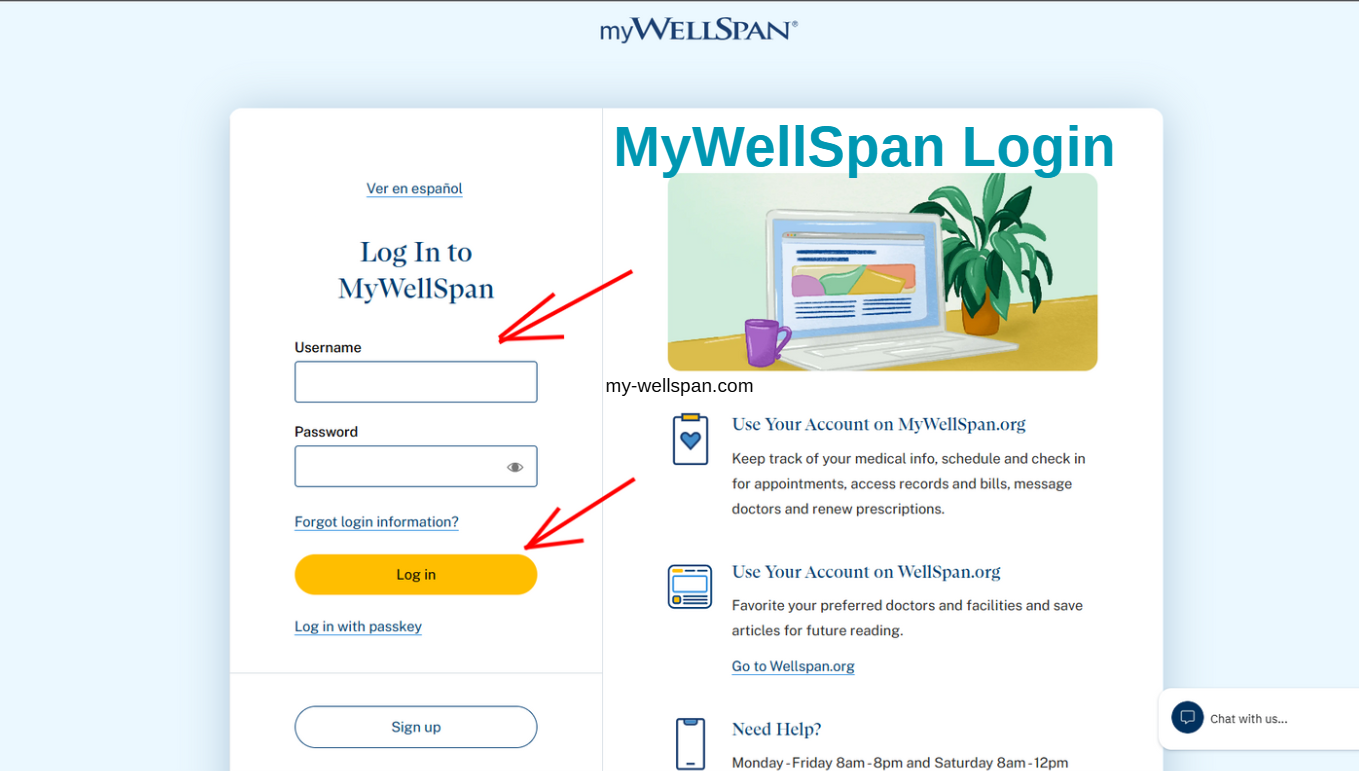
- Go to the MyWellSpan login page.
- Use the activation code you received at your recent visit, or request one online.
- Follow the prompts to verify your identity and create your secure login credentials.
Once your account is active, you can log in anytime to manage appointments, message your care team, refill prescriptions, and handle billing—all from one secure dashboard.
Forgot Your Username or Password?
If you forget your MyWellSpan username or password, recovering access takes just a few steps:
If you’re unable to log in to your MyWVUChart account, don’t worry—recovering your access is quick and secure. Simply click the ”Forgot Login Information?” in there will you find;
- “I Forgot My Username” and “I Forgot My Password” links on the page.
- Enter the required information to verify your identity (such as your name, date of birth, and contact info).
- Follow the instructions sent to your email or phone to reset your credentials.
MyWellSpan uses two-step verification for an added layer of security, ensuring that your account and personal health data remain protected.
Download the MyWellSpan Mobile App
Take your health with you wherever you go by downloading the MyWellSpan mobile app for iPhone or Android. The app gives you all the same features as the desktop portal—with added convenience.
You can:
- View test results, medications, and visit summaries.
- Schedule or change appointments on the go.
- Message your care team securely.
- Pay bills with just a few taps.
- Enable fingerprint or facial recognition for faster logins.
The MyWellSpan app brings healthcare directly to your fingertips—no matter where you are.
Need More Help with MyWellSpan?
If you have questions about using MyWellSpan—whether it’s logging in, setting up proxy access, or downloading the app—WellSpan’s dedicated support team is here to help.
If you’d like to learn more about using WellSpan MyChart Patient Portal, whether online or through the mobile app—our Frequently Asked Questions section is a great place to start. It covers account setup, troubleshooting common login issues, and tips for making the most of the portal.
- Call the MyWellSpan Patient Support Line: 866-638-1842
- Support Hours: Monday–Friday, 8 a.m.–5 p.m.
- In-portal contact: visit MyWellSpan Help Center when logged into your account.
You can also visit the WellSpan Health Contact Page to find the right department for billing inquiries, scheduling questions, or general assistance.
About WellSpan Health
WellSpan Health is an integrated, nonprofit healthcare system serving south-central Pennsylvania and northern Maryland. With a network of hospitals, primary care offices, specialty practices, and community health programs, WellSpan provides high-quality, compassionate care for every stage of life. Learn more about WellSpan Health.
Its mission is to inspire health, foster innovation, and improve the well-being of the communities it serves. Through MyWellSpan, patients can actively participate in their own care—strengthening the connection between people and their providers.
WellSpan Health Patient Portal Frequently Asked Questions
here are the answers to some of the popular questions you may have;
What is MyWellSpan?
MyWellSpan is WellSpan Health’s secure online patient portal that allows you to access your personal health information anytime, anywhere. Through this portal, you can view lab results, track medications, schedule appointments, request prescription refills, and communicate securely with your care team. MyWellSpan puts the power of your health records and services right at your fingertips, making it easier to manage your care for yourself and your family.
What is the relationship between MyWellSpan and WellSpan Health MyChart?
MyWellSpan is essentially WellSpan Health’s branded version of the MyChart portal, powered by Epic Systems. It provides patients with a secure, electronic connection to their health records while integrating all WellSpan services in one place. Whether you’re visiting a hospital, clinic, or specialty office within the WellSpan network, MyWellSpan allows seamless access to your health data and enables communication with your providers.
Is there a cost to use MyWellSpan?
No, MyWellSpan is completely free for patients. There is no charge to create an account, access your health records, communicate with your care team, or manage appointments. The portal is designed to make your healthcare experience more convenient without adding any cost to you.
What should I do if my account is locked?
If you’re locked out of your MyWellSpan account, it’s typically a temporary security measure. You can try logging in again after a few minutes. If you still cannot access your account, contact the MyWellSpan Patient Support team. They will guide you through verifying your identity and regaining access safely, ensuring that your health information remains secure.
How can I make my bill payment?
WellSpan Health offers multiple convenient ways to pay your medical bills through MyWellSpan. You can view your statements, pay bills online with a credit or debit card, set up a payment plan, or even schedule recurring payments. You can also make payments by phone or by mail. Paying through MyWellSpan is secure, and your payment history is easily accessible for your records.
How can I get a vaccine through MyWellSpan?
WellSpan Health makes it easy to stay up to date on your vaccinations and track your immunization history through MyWellSpan. You can view which vaccines you’ve already received, see upcoming or recommended vaccinations, and schedule appointments—all in one secure place.
To get a vaccine:
-
Log in to MyWellSpan – Use your desktop or the MyWellSpan mobile app to access your account.
-
Check your vaccine record – Review your personal immunization history to see what vaccines are due.
-
Schedule an appointment – Many WellSpan clinics and pharmacies allow you to book vaccination appointments online directly through MyWellSpan. You can select the type of vaccine, choose a convenient location, and pick a time that works for you.
-
Visit the clinic or pharmacy – Arrive at your scheduled time and receive your vaccine. Your record will automatically update in MyWellSpan after your visit, keeping all your immunization information in one place.
If you have questions about vaccine availability, eligibility, or specific recommendations (for example, COVID-19, flu, or travel vaccines), you can contact your primary care provider or the WellSpan clinic directly. This ensures you get the right vaccine at the right time.
By using MyWellSpan, you can manage your vaccinations efficiently, stay informed about upcoming shots, and keep your health records up to date—without needing to call the office or wait in line.
How do I apply for WellSpan’s financial assistance program?
If you need help covering medical costs, WellSpan Health provides a financial assistance program for eligible patients. You can apply by completing a financial assistance application, which may require information about your income and household size. Applications can typically be submitted online, by mail, or in person at any WellSpan facility. For guidance, you can also contact WellSpan’s billing and financial assistance office directly.
Is inputting my personal information safe when signing up for an account?
Yes, MyWellSpan uses strict security measures to protect your personal information. Your data is encrypted and stored securely, and only you, your providers, and authorized care team members can access it. Your account is protected by a unique username and password, and you are encouraged to log out after each session to maintain security. While no system is entirely immune to breaches, WellSpan employs advanced safeguards, including firewalls and secure socket layer technology, to keep your information private.
How does proxy access work for teens aged 14–17?
Proxy access allows parents or guardians to help manage a teen’s healthcare. For patients aged 14 to 17, WellSpan adjusts access to comply with state and federal privacy laws. Parents can typically send secure messages to their teen’s providers but may not have full visibility into certain private health information. This ensures that teens have privacy while still allowing families to support their care when necessary.
What is the MyWellSpan Mobile App?
The MyWellSpan mobile app is a convenient way to manage your health on the go. Available for both iPhone and Android devices, the app allows you to view lab results, schedule appointments, request prescription refills, pay bills, and send secure messages to your care team—all from your smartphone or tablet. You can also enable Face ID, Touch ID, or a PIN for quick and secure login.
Can I track the status of my prescriptions?
Yes, MyWellSpan allows you to track your prescriptions in real time. You can see active medications, request refills, and check when your prescriptions have been processed by your WellSpan pharmacy. This makes managing your medications easier and helps you stay on top of your treatment plan.
How can I contact WellSpan Health?
You can contact WellSpan Health through several convenient methods depending on your needs. For MyWellSpan support, call 1-888-218-4112. For billing questions, you can call 1-888-218-4112 as well or use the secure online billing portal. For appointments or general inquiries, visit the WellSpan contact website to find phone numbers, email addresses, and directions to specific hospitals or clinics within the network.